
레드마인이란?
- 유연한 프로젝트 관리 웹 애플리케이션
- 통합된 프로젝트 관리, 이슈 추적, 여러 형상 관리 등의 다양한 기능 제공
- Ruby on Rails 기반
목차
- Redmine 설치
- Redmine에서 Mylyn 설치
- Eclipse에서 Mylyn 설치
1. Redmine 설치
Redmine 설치
아래 링크에서 원하는 버전 선택 및 설치
-> bitnami.com/stack/redmine/installer
Install Redmine, Download Redmine
Bitnami plans on discontinuing the support for the majority of Native Installers for Linux by June 30th 2021. Please read this blog post for more information. Bitnami Redmine Stack Installers Bitnami native installers automate the setup of a Bitnami applic
bitnami.com
ver 3 설치 -> downloads.bitnami.com/files/stacks/redmine/3.4.6-5/bitnami-redmine-3.4.6-5-windows-installer.exe

설치 완료한 경우 Access Redmine을 클릭하면,
앞으로 127.0.0.1/redmine을 통해 접속할 수 있게 된다.

Redmine 설정 변경
관리 - 설정 - 인증 - 인증이 필요함 체크

관리 - 설정 - API - REST 웹서비스 활성화 체크

2. Redmine에서 Mylyn 설치
Redmine 콘솔창 오픈
레드마인 설치 경로/use_redmine.bat 실행
(디폴트 경로: C:/Bitnami/redmine-4.2.1-0)
plugin 추가
$ cd apps/redmine/htdocs/plugins #plugins 폴더로 이동
$ git clone git://github.com/joaopedrotaveira/redmine_mylyn_connector.git
$ cd ..
$ bundle install --without development test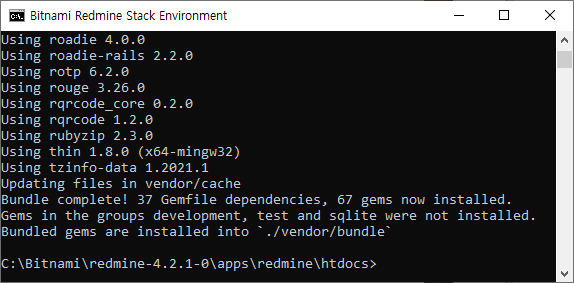
Redmine 재시작
레드마인 설치 경로/manager-windows.exe 를 실행시킨 뒤,
Manage Servers 탭에서 Restart All 클릭

오류 #1 - Thin_redmine, Thin_redmine2가 자꾸 Stopped 되는 현상
- 4 버전에서는 호환되는 플러그인이 비교적 적다는데, 이때문에 플러그인 호환이 불가능해 발생한 문제로 추측.
-> 3 버전으로 재설치할 것
plugin 설치 확인
127.0.0.1/redmine에 접속해 관리자 계정으로 로그인

관리 - 플러그인 - Mylyn Connector plugin이 목록에 있는지 확인

3. Eclipse에서 Mylyn 설치
Mylyn zip 파일 다운
-> https://github.com/ljader/redmine-mylyn-plugin/releases/tag/release-0.5.1.201710222219

Eclipse에 설치
Eclipse - Help - Install New Software

Add ... - Archive를 통해 다운받은 zip 파일 선택 - Add
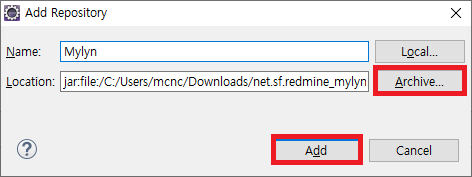

Install anyway 선택 후 Eclipse 재시작

Redmine 연동
Eclipse에서 Task List View 추가
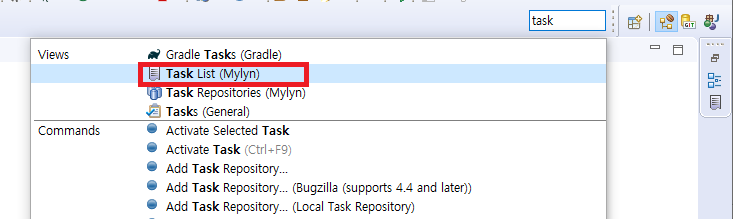
다음 아이콘 우클릭 - Add Repository ... - Redmine 선택


다음 항목들 작성
Textile은 이후에 Wiki 항목을 사용하기 위해 체크한다.
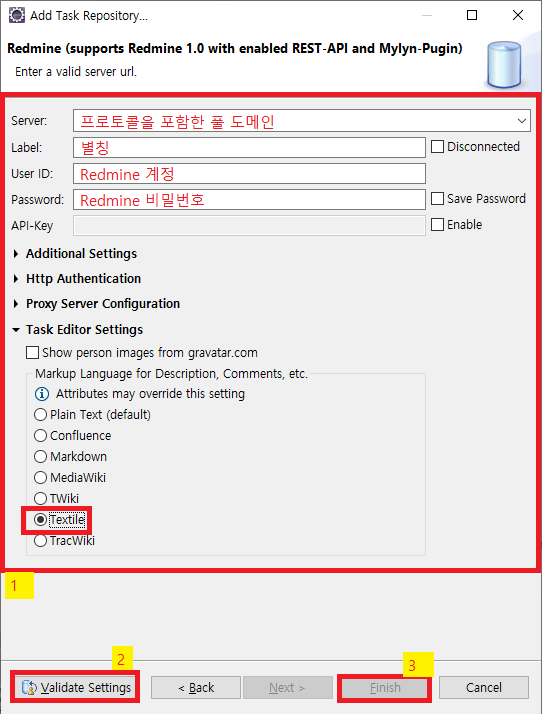
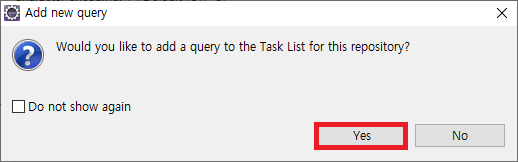
Query문 작성하는 것이 뜰텐데, 이름만 입력하고 전부 Default 설정해서 만들면 전체 조회가 된다.
이후 추가된 Redmine을 자유롭게 이용하면 된다.
(다음 항목에서 추가된 것을 확인 가능)

참고
'Develop > etc' 카테고리의 다른 글
| [Jenkins] JMeter와 연동하기 (0) | 2021.04.29 |
|---|---|
| [Redmine] Eclipse에서 Redmine 활용하기 (0) | 2021.04.29 |
| [Jenkins] Pipeline 이용하기 (with JUnit, SonarQube) (0) | 2021.04.26 |
| [Jenkins] PipeLine Syntax (0) | 2021.04.19 |
| [Gradle] gradle이란? (0) | 2021.04.16 |



